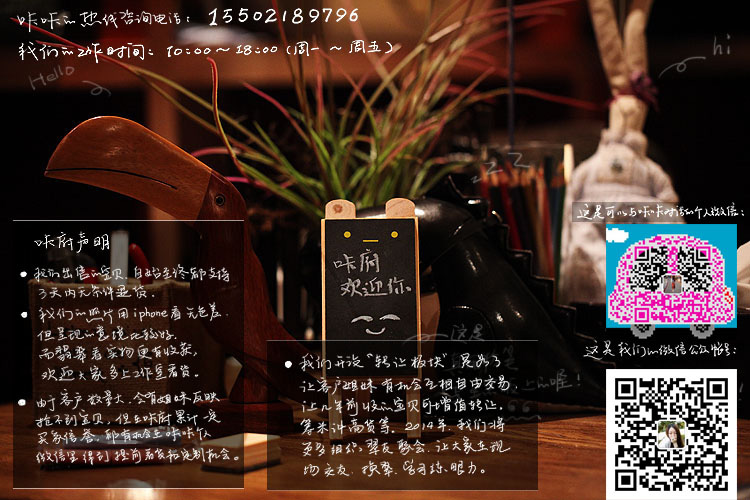U盘安装win7时出现选择要安装的驱动程序!解决方法
[ 2013/06/19 12:58 | by Totti ]
2013/06/19 12:58 | by Totti ]
 2013/06/19 12:58 | by Totti ]
2013/06/19 12:58 | by Totti ]
禁用Apache空主机头
[ 2013/05/31 11:12 | by Totti ]
2013/05/31 11:12 | by Totti ]
 2013/05/31 11:12 | by Totti ]
2013/05/31 11:12 | by Totti ]
编辑配置文件,在你的站点配置之前再增加一个站点
NameVirtualHost *
ServerAdmin yourmail#mail.com
DocumentRoot /error
ServerName abc.com
NameVirtualHost *
ServerAdmin yourmail#mail.com
DocumentRoot /error
ServerName abc.com
S-ON 手动刷boot.img
fastboot flash boot boot.img
fastboot flash boot boot.img
解决 win7右键管理无法打开的问题
[ 2012/12/13 22:52 | by Totti ]
2012/12/13 22:52 | by Totti ]
 2012/12/13 22:52 | by Totti ]
2012/12/13 22:52 | by Totti ]
解决办法 把下面的注册表信息 存成这册表文件 然后导入即可
Windows Registry Editor Version 5.00
[HKEY_CLASSES_ROOT\CLSID\{20D04FE0-3AEA-1069-A2D8-08002B30309D}\shell\Manage]
@=hex(2):40,00,25,00,73,00,79,00,73,00,74,00,65,00,6d,00,72,00,6f,00,6f,00,74,\
00,25,00,5c,00,73,00,79,00,73,00,74,00,65,00,6d,00,33,00,32,00,5c,00,6d,00,\
79,00,63,00,6f,00,6d,00,70,00,75,00,74,00,2e,00,64,00,6c,00,6c,00,2c,00,2d,\
00,34,00,30,00,30,00,00,00
"MUIVerb"=hex(2):40,00,25,00,73,00,79,00,73,00,74,00,65,00,6d,00,72,00,6f,00,\
6f,00,74,00,25,00,5c,00,73,00,79,00,73,00,74,00,65,00,6d,00,33,00,32,00,5c,\
00,6d,00,79,00,63,00,6f,00,6d,00,70,00,75,00,74,00,2e,00,64,00,6c,00,6c,00,\
2c,00,2d,00,34,00,30,00,30,00,00,00
"SuppressionPolicy"=dword:4000003c
"HasLUAShield"=""
[HKEY_CLASSES_ROOT\CLSID\{20D04FE0-3AEA-1069-A2D8-08002B30309D}\shell\Manage\command]
@=hex(2):25,00,77,00,69,00,6e,00,64,00,69,00,72,00,25,00,5c,00,73,00,79,00,73,\
00,74,00,65,00,6d,00,33,00,32,00,5c,00,6d,00,6d,00,63,00,2e,00,65,00,78,00,\
65,00,20,00,2f,00,73,00,20,00,25,00,77,00,69,00,6e,00,64,00,69,00,72,00,25,\
00,5c,00,73,00,79,00,73,00,74,00,65,00,6d,00,33,00,32,00,5c,00,63,00,6f,00,\
6d,00,70,00,6d,00,67,00,6d,00,74,00,2e,00,6d,00,73,00,63,00,00,00
Windows Registry Editor Version 5.00
[HKEY_CLASSES_ROOT\CLSID\{20D04FE0-3AEA-1069-A2D8-08002B30309D}\shell\Manage]
@=hex(2):40,00,25,00,73,00,79,00,73,00,74,00,65,00,6d,00,72,00,6f,00,6f,00,74,\
00,25,00,5c,00,73,00,79,00,73,00,74,00,65,00,6d,00,33,00,32,00,5c,00,6d,00,\
79,00,63,00,6f,00,6d,00,70,00,75,00,74,00,2e,00,64,00,6c,00,6c,00,2c,00,2d,\
00,34,00,30,00,30,00,00,00
"MUIVerb"=hex(2):40,00,25,00,73,00,79,00,73,00,74,00,65,00,6d,00,72,00,6f,00,\
6f,00,74,00,25,00,5c,00,73,00,79,00,73,00,74,00,65,00,6d,00,33,00,32,00,5c,\
00,6d,00,79,00,63,00,6f,00,6d,00,70,00,75,00,74,00,2e,00,64,00,6c,00,6c,00,\
2c,00,2d,00,34,00,30,00,30,00,00,00
"SuppressionPolicy"=dword:4000003c
"HasLUAShield"=""
[HKEY_CLASSES_ROOT\CLSID\{20D04FE0-3AEA-1069-A2D8-08002B30309D}\shell\Manage\command]
@=hex(2):25,00,77,00,69,00,6e,00,64,00,69,00,72,00,25,00,5c,00,73,00,79,00,73,\
00,74,00,65,00,6d,00,33,00,32,00,5c,00,6d,00,6d,00,63,00,2e,00,65,00,78,00,\
65,00,20,00,2f,00,73,00,20,00,25,00,77,00,69,00,6e,00,64,00,69,00,72,00,25,\
00,5c,00,73,00,79,00,73,00,74,00,65,00,6d,00,33,00,32,00,5c,00,63,00,6f,00,\
6d,00,70,00,6d,00,67,00,6d,00,74,00,2e,00,6d,00,73,00,63,00,00,00
buyvm Debian/Ubuntu OpenVZ一键安装PPTP (vpn)教程
[ 2012/12/01 18:30 | by Totti ]
2012/12/01 18:30 | by Totti ]
 2012/12/01 18:30 | by Totti ]
2012/12/01 18:30 | by Totti ]
wget http://www.putdispenserhere.com/wp-content/uploads/pptpinstall.sh
chmod +x pptpinstall.sh
./pptpinstall.sh
#!/bin/bash
# Interactive PoPToP install script on a OpenVZ VPS
# Tested on Debian 5, 6, and Ubuntu 11.04
# 2011 v1.1
# Author: Commander Waffles
# http://www.putdispenserhere.com/pptp-debian-ubuntu-openvz-setup-script/
echo "######################################################"
echo "Interactive PoPToP Install Script for OpenVZ VPS"
echo "by Commander Waffles http://www.putdispenserhere.com"
echo "Should work on various deb-based Linux distos."
echo "Tested on Debian 5, 6, and Ubuntu 11.04"
echo
echo "Make sure to message your provider and have them enable"
echo "IPtables and ppp modules prior to setting up PoPToP."
echo
echo "You need to set up the server before creating more users."
echo "A separate user is required per connection or machine."
echo "######################################################"
echo
echo
echo "######################################################"
echo "Select on option:"
echo "1) Set up new PoPToP server AND create one user"
echo "2) Create additional users"
echo "######################################################"
read x
if test $x -eq 1; then
echo "Enter username that you want to create (eg. client1 or john):"
read u
echo "Specify password that you want the server to use:"
read p
# get the VPS IP
ip=`ifconfig venet0:0 | grep 'inet addr' | awk {'print $2'} | sed s/.*://`
echo
echo "######################################################"
echo "Downloading and Installing PoPToP"
echo "######################################################"
apt-get update
apt-get install pptpd
echo
echo "######################################################"
echo "Creating Server Config"
echo "######################################################"
cat > /etc/ppp/pptpd-options <<END
name pptpd
refuse-pap
refuse-chap
refuse-mschap
require-mschap-v2
require-mppe-128
ms-dns 8.8.8.8
ms-dns 8.8.4.4
proxyarp
nodefaultroute
lock
nobsdcomp
END
# setting up pptpd.conf
echo "option /etc/ppp/pptpd-options" > /etc/pptpd.conf
echo "logwtmp" >> /etc/pptpd.conf
echo "localip $ip" >> /etc/pptpd.conf
echo "remoteip 10.1.0.1-100" >> /etc/pptpd.conf
# adding new user
echo "$u * $p *" >> /etc/ppp/chap-secrets
echo
echo "######################################################"
echo "Forwarding IPv4 and Enabling it on boot"
echo "######################################################"
cat >> /etc/sysctl.conf <<END
net.ipv4.ip_forward=1
END
sysctl -p
echo
echo "######################################################"
echo "Updating IPtables Routing and Enabling it on boot"
echo "######################################################"
iptables -t nat -A POSTROUTING -j SNAT --to $ip
# saves iptables routing rules and enables them on-boot
iptables-save > /etc/iptables.conf
cat > /etc/network/if-pre-up.d/iptables <<END
#!/bin/sh
iptables-restore < /etc/iptables.conf
END
chmod +x /etc/network/if-pre-up.d/iptables
cat >> /etc/ppp/ip-up <<END
ifconfig ppp0 mtu 1400
END
echo
echo "######################################################"
echo "Restarting PoPToP"
echo "######################################################"
/etc/init.d/pptpd restart
echo
echo "######################################################"
echo "Server setup complete!"
echo "Connect to your VPS at $ip with these credentials:"
echo "Username:$u ##### Password: $p"
echo "######################################################"
# runs this if option 2 is selected
elif test $x -eq 2; then
echo "Enter username that you want to create (eg. client1 or john):"
read u
echo "Specify password that you want the server to use:"
read p
# get the VPS IP
ip=`ifconfig venet0:0 | grep 'inet addr' | awk {'print $2'} | sed s/.*://`
# adding new user
echo "$u * $p *" >> /etc/ppp/chap-secrets
echo
echo "######################################################"
echo "Addtional user added!"
echo "Connect to your VPS at $ip with these credentials:"
echo "Username:$u ##### Password: $p"
echo "######################################################"
else
echo "Invalid selection, quitting."
exit
fi
# Interactive PoPToP install script on a OpenVZ VPS
# Tested on Debian 5, 6, and Ubuntu 11.04
# 2011 v1.1
# Author: Commander Waffles
# http://www.putdispenserhere.com/pptp-debian-ubuntu-openvz-setup-script/
echo "######################################################"
echo "Interactive PoPToP Install Script for OpenVZ VPS"
echo "by Commander Waffles http://www.putdispenserhere.com"
echo "Should work on various deb-based Linux distos."
echo "Tested on Debian 5, 6, and Ubuntu 11.04"
echo
echo "Make sure to message your provider and have them enable"
echo "IPtables and ppp modules prior to setting up PoPToP."
echo
echo "You need to set up the server before creating more users."
echo "A separate user is required per connection or machine."
echo "######################################################"
echo
echo
echo "######################################################"
echo "Select on option:"
echo "1) Set up new PoPToP server AND create one user"
echo "2) Create additional users"
echo "######################################################"
read x
if test $x -eq 1; then
echo "Enter username that you want to create (eg. client1 or john):"
read u
echo "Specify password that you want the server to use:"
read p
# get the VPS IP
ip=`ifconfig venet0:0 | grep 'inet addr' | awk {'print $2'} | sed s/.*://`
echo
echo "######################################################"
echo "Downloading and Installing PoPToP"
echo "######################################################"
apt-get update
apt-get install pptpd
echo
echo "######################################################"
echo "Creating Server Config"
echo "######################################################"
cat > /etc/ppp/pptpd-options <<END
name pptpd
refuse-pap
refuse-chap
refuse-mschap
require-mschap-v2
require-mppe-128
ms-dns 8.8.8.8
ms-dns 8.8.4.4
proxyarp
nodefaultroute
lock
nobsdcomp
END
# setting up pptpd.conf
echo "option /etc/ppp/pptpd-options" > /etc/pptpd.conf
echo "logwtmp" >> /etc/pptpd.conf
echo "localip $ip" >> /etc/pptpd.conf
echo "remoteip 10.1.0.1-100" >> /etc/pptpd.conf
# adding new user
echo "$u * $p *" >> /etc/ppp/chap-secrets
echo
echo "######################################################"
echo "Forwarding IPv4 and Enabling it on boot"
echo "######################################################"
cat >> /etc/sysctl.conf <<END
net.ipv4.ip_forward=1
END
sysctl -p
echo
echo "######################################################"
echo "Updating IPtables Routing and Enabling it on boot"
echo "######################################################"
iptables -t nat -A POSTROUTING -j SNAT --to $ip
# saves iptables routing rules and enables them on-boot
iptables-save > /etc/iptables.conf
cat > /etc/network/if-pre-up.d/iptables <<END
#!/bin/sh
iptables-restore < /etc/iptables.conf
END
chmod +x /etc/network/if-pre-up.d/iptables
cat >> /etc/ppp/ip-up <<END
ifconfig ppp0 mtu 1400
END
echo
echo "######################################################"
echo "Restarting PoPToP"
echo "######################################################"
/etc/init.d/pptpd restart
echo
echo "######################################################"
echo "Server setup complete!"
echo "Connect to your VPS at $ip with these credentials:"
echo "Username:$u ##### Password: $p"
echo "######################################################"
# runs this if option 2 is selected
elif test $x -eq 2; then
echo "Enter username that you want to create (eg. client1 or john):"
read u
echo "Specify password that you want the server to use:"
read p
# get the VPS IP
ip=`ifconfig venet0:0 | grep 'inet addr' | awk {'print $2'} | sed s/.*://`
# adding new user
echo "$u * $p *" >> /etc/ppp/chap-secrets
echo
echo "######################################################"
echo "Addtional user added!"
echo "Connect to your VPS at $ip with these credentials:"
echo "Username:$u ##### Password: $p"
echo "######################################################"
else
echo "Invalid selection, quitting."
exit
fi
重建directadmin user.list用户
[ 2012/11/30 09:32 | by Totti ]
2012/11/30 09:32 | by Totti ]
 2012/11/30 09:32 | by Totti ]
2012/11/30 09:32 | by Totti ]
If your users.list files for all of your Resellers/Admins becomes corrupt, you can create and run this script to rebuild them all.
Corruption can happen during any process that writes the users.list file if multiple processes are saving the file at the same time (locking issue). Things like backup restores in the background could in theory cause it, while browsing in DA.
It assumes that usertype=user, and creator=hiscreator exists in all user.conf files.
Create a fix.sh somewhere and fill it with the following code:
chmod the fix.sh to 755 and run it.
It can be run repeatedly as the users.list files are emptied before the run starts.
Corruption can happen during any process that writes the users.list file if multiple processes are saving the file at the same time (locking issue). Things like backup restores in the background could in theory cause it, while browsing in DA.
It assumes that usertype=user, and creator=hiscreator exists in all user.conf files.
Create a fix.sh somewhere and fill it with the following code:
#!/bin/sh
cd /usr/local/directadmin/data/users
for r in `ls */reseller.conf | cut -d/ -f1`; do
{
echo "fixing Reseller $r ...";
echo -n '' > $r/users.list
for u in `grep "^creator=$r$" */user.conf | cut -d/ -f1`; do
{
ISUSER=`grep -c usertype=user $u/user.conf`
if [ "$ISUSER" = "1" ]; then
echo $u >> $r/users.list
fi
};
done;
};
done;
cd /usr/local/directadmin/data/users
for r in `ls */reseller.conf | cut -d/ -f1`; do
{
echo "fixing Reseller $r ...";
echo -n '' > $r/users.list
for u in `grep "^creator=$r$" */user.conf | cut -d/ -f1`; do
{
ISUSER=`grep -c usertype=user $u/user.conf`
if [ "$ISUSER" = "1" ]; then
echo $u >> $r/users.list
fi
};
done;
};
done;
chmod the fix.sh to 755 and run it.
It can be run repeatedly as the users.list files are emptied before the run starts.