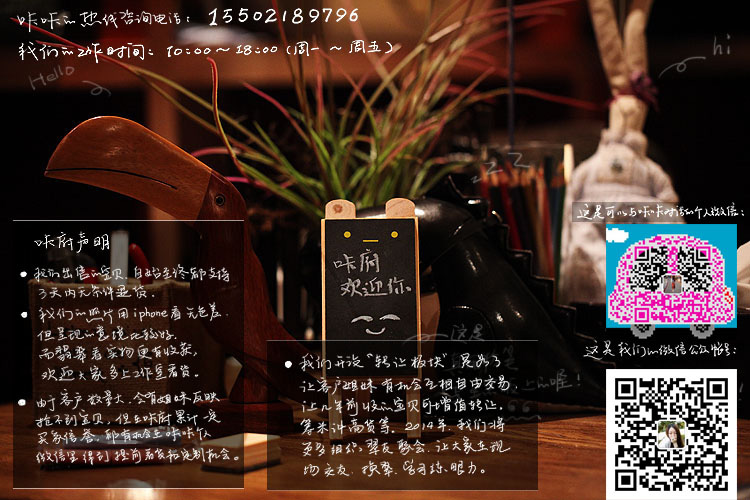U盘安装win7时出现选择要安装的驱动程序!解决方法
[ 2013/06/19 12:58 | by Totti ]
2013/06/19 12:58 | by Totti ]
 2013/06/19 12:58 | by Totti ]
2013/06/19 12:58 | by Totti ]
directadmin hpttd 配置文件
[ 2012/06/11 22:03 | by Totti ]
2012/06/11 22:03 | by Totti ]
 2012/06/11 22:03 | by Totti ]
2012/06/11 22:03 | by Totti ]
/etc/httpd/conf/extra/httpd-mpm.conf
<IfModule mpm_prefork_module>
StartServers 5
MinSpareServers 5
MaxSpareServers 10
ServerLimit 5500
MaxClients 5500
MaxRequestsPerChild 50
</IfModule>
<IfModule mpm_prefork_module>
StartServers 5
MinSpareServers 5
MaxSpareServers 10
ServerLimit 5500
MaxClients 5500
MaxRequestsPerChild 50
</IfModule>
ubuntu squid 配置文件
[ 2012/03/05 01:33 | by Totti ]
2012/03/05 01:33 | by Totti ]
 2012/03/05 01:33 | by Totti ]
2012/03/05 01:33 | by Totti ]
文件位置:
/etc/squid/squid.conf
修改后,重启命令:
/etc/init.d/squid restart
/etc/squid/squid.conf
修改后,重启命令:
/etc/init.d/squid restart
ipad2 和iphone4s 的5.01 越狱方法 (Windows版本)
[ 2012/01/21 20:28 | by Totti ]
2012/01/21 20:28 | by Totti ]
 2012/01/21 20:28 | by Totti ]
2012/01/21 20:28 | by Totti ]
先用itunes,务必做一次备份,软件同步到itunes。
越狱前,清空所有软件,简单的做法可以“设置-通用-还原-抹掉所有内容和设置”
重启设置之后,这是一个全新的系统,
下载 Absinthe:
http://bbs.weiphone.com/remotedown.php?aid=2913611&ip=att1.weiphone.com&name=cinject_0.4.3.zip&url=Day_120121/333_2977795_84292b89cb1805e.zip
把文件解压到D盘目录下的cinject文件夹:
1. 运行 CMD.exe
2. cd 到 cinject.exe 目录
3. 执行命令:cinject.exe -i payloads/jailbreak.mobileconfig
4. 执行命令: cinject.exe -j payloads
5. 执行命令: cinject.exe -w
6. 选择 VPN设置
自动重启
越狱完成。
用itunes恢复备份的数据。
越狱前,清空所有软件,简单的做法可以“设置-通用-还原-抹掉所有内容和设置”
重启设置之后,这是一个全新的系统,
下载 Absinthe:
http://bbs.weiphone.com/remotedown.php?aid=2913611&ip=att1.weiphone.com&name=cinject_0.4.3.zip&url=Day_120121/333_2977795_84292b89cb1805e.zip
把文件解压到D盘目录下的cinject文件夹:
1. 运行 CMD.exe
2. cd 到 cinject.exe 目录
3. 执行命令:cinject.exe -i payloads/jailbreak.mobileconfig
4. 执行命令: cinject.exe -j payloads
5. 执行命令: cinject.exe -w
6. 选择 VPN设置
自动重启
越狱完成。
用itunes恢复备份的数据。